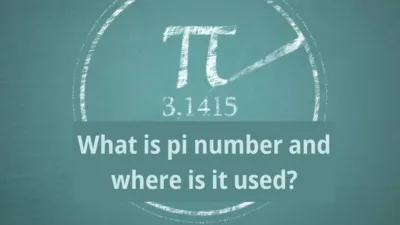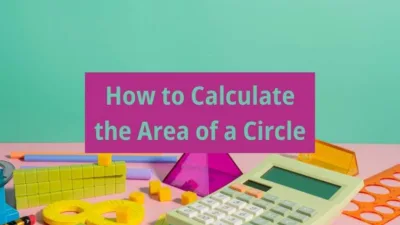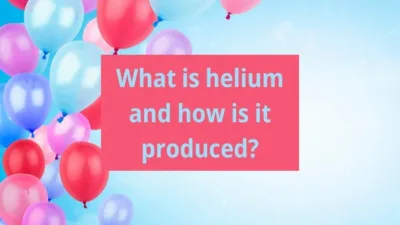Imagine powering up your computer and witnessing the seamless dance of digital processes that bring your machine to life. At the heart of this sophisticated ballet is the motherboard, often considered the central nervous system of a computer. Over the years, we’ve seen the term ‘motherboard’ thrown around, but what exactly does it entail? As a curious explorer of the tech realm, I’m here to lift the veil on the motherboard meaning, unravel its core functions, and demonstrate why it’s pivotal to your computer’s health and performance.
In this beginner-friendly guide, we’ll delve into the intricacies of motherboard function, from supporting the CPU – the brain of your computer, to facilitating communication between essential components like the GPU, RAM, hard drive and the myriad peripherals you rely on daily. Whether you’re peering into a desktop or through the compact lens of a laptop, understanding motherboard information is invaluable for troubleshooting, upgrading, and truly appreciating the marvel that is modern computing. Join me as we decode the mystique of motherboards and why, without it, computers would be rendered lifeless shells.
Conclusion
Throughout this exploration, we’ve uncovered the pivotal role of the motherboard in bringing our computers to life. We’ve seen how it acts as a hub, orchestrating the communication between the CPU and various components, which are essential for any computer to operate effectively. By now, the motherboard should no longer be an enigma; instead, it stands as a testament to the technological marvels embedded within our everyday machines.
With this newfound understanding, we can better appreciate the complexities of our devices, troubleshoot with greater insight, and make informed decisions when it comes to upgrades or repairs. The motherboard’s significance extends beyond the silicon; it’s the very foundation that empowers us in this digital age. As technology marches on, so too will the evolution of this critical component, continuing to shape the future of computing.
Core Functions and Components of a Motherboard
At the core of every computer lies the motherboard, a vital piece of technology that I like to think of as the ‘conductor’ orchestrating the symphony of computer components. Here’s a breakdown of its key functions and components:
- CPU Socket: This is the throne upon which the CPU, the brain of the computer, sits. It’s designed with special notches to ensure the CPU fits just right, preventing any installation mishaps.
- Memory Slots (RAM): These slots are like the short-term memory of the computer, storing programs and data that the CPU needs in a hurry.
- Chipset: Consider this the motherboard’s own manager, directing data flows between the CPU and other components.
- Expansion Slots: These are the gateways to enhancing your computer’s capabilities, allowing you to add more features like a new graphics card or a faster network card.
- BIOS/UEFI: This is the first thing that springs into action when you power up your computer, checking that all hardware is in check before booting the operating system.
- Power Connectors: They deliver the juice that powers the motherboard and, by extension, all connected components.
- I/O Ports: These are the docks where you plug in your peripherals, including USB devices, audio equipment, and ethernet cables for internet connectivity.
Now, let’s talk about the types of motherboards out there. Just like houses come in different shapes and sizes, motherboards do too. From the expansive eXtended ATX to the compact Mini ITX, each type serves different needs and spaces. Whether you’re building a high-performance gaming rig or a mini media centre, there’s a motherboard form factor tailored for the task.
Modern motherboards are pretty smart too. They often come with integrated goodies like graphics processing, sound, and network controllers, not to mention onboard Bluetooth and Wi-Fi. Some even support overclocking for those who want to push their hardware to the limits, and they come equipped with diagnostics tools to help troubleshoot any issues.
It’s fascinating to see how motherboard technology has evolved. For instance, memory controllers, once a separate chip on the motherboard, are now often built directly into CPUs. This change has streamlined motherboard designs and improved performance. Similarly, integrated video has shifted from a slotted peripheral to being part of the CPU itself, simplifying the system’s architecture.
Motherboard layers are like the layers of an onion, each one adding strength and functionality. We’re talking up to 14 layers of fiberglass, copper traces, and planes on a large motherboard, all working together to keep signals clear and power distributed properly. And heat management? That’s where heatsinks and fans come in, preventing components like the CPU from getting too hot under the collar.
In the end, the motherboard is the unsung hero of the computer world. It may not get the same attention as the latest graphics card or CPU, but without it, they’d be nothing more than expensive paperweights. It’s the motherboard that brings them all together, making sure they play nice and enabling the incredible tasks we ask of our computers every day.
The Importance of the Motherboard in a Computer’s Functionality
Understanding the motherboard’s role in your computer is like getting to know the heart of your home’s electrical system. Without it, nothing functions as it should. Here’s how this pivotal piece impacts your computing experience:
- Central Communication Backbone: The motherboard is essentially the central hub for all the computer’s communications. It’s where all the different components from the CPU to the RAM to the storage devices come together and share information. This makes it a critical player in a computer’s functionality, as it ensures that all parts can talk to each other effectively, without which we’d be looking at a very expensive brick rather than a functioning computer (Spiceworks, TechTarget).
- Performance and Compatibility: The specs of your motherboard determine not just current performance but also what future upgrades you can consider. With the right motherboard, you’re looking at a smooth ride with the option to expand and enhance your system down the line. It’s the motherboard’s quality that will decide how well your machine can handle the latest software and whether you can slot in that new graphics card you’ve been eyeing (CPU Museum).
- Longevity and Reliability: A well-maintained motherboard can serve you well for a decade or even two, but it’s not just about how long it lasts. It’s also about how well it performs during its lifetime. Factors like heat management, proper handling, and avoiding physical damage play a huge role in ensuring your motherboard doesn’t give up the ghost prematurely. And if you’re someone who likes to keep their tech in tip-top shape, knowing how to care for your motherboard can save you from a lot of headaches down the road (HP).
In the grand scheme of things, the motherboard might not be the component that’s grabbing headlines, but it’s the unsung hero that keeps everything running smoothly. From managing data flows to optimizing power distribution, it’s the motherboard that ensures your computer can keep up with your demands, whether you’re gaming, creating content, or just browsing the web. So next time you’re considering a new build or an upgrade, give a little thought to the motherboard – it’s more important than you might realize.
The Importance of the Motherboard in Computer Performance and Upgrading
When I first started piecing together my own computers, I quickly learned that the motherboard is more than just a piece of hardware; it’s the linchpin of the system’s performance and future upgradability. Here’s how it plays a crucial role:
- Chipset’s Influence: The chipset on a motherboard is like the conductor of an orchestra, ensuring each section comes in at the right time. It manages the data flow between the CPU and other components, which means a high-quality chipset can significantly boost the speed and efficiency of your system. It’s the difference between a harmonious symphony and a disjointed cacophony (Backlink Works).
- Form Factor and Layout: Just like choosing the right size of a puzzle board, the motherboard’s form factor determines how much you can fit on it. A larger form factor like ATX offers more expansion slots and RAM slots, whereas a smaller form factor like Mini ITX might limit these options but is ideal for compact builds. It’s all about matching the motherboard to your space and performance needs.
- CPU Socket Compatibility: The socket type on a motherboard is akin to the type of socket in your home. If it doesn’t match your appliance plug – or in this case, your CPU – it won’t work. Different sockets support different CPUs, which affects not just the current processor you can use but also future upgrade paths. Want to overclock your CPU for better performance? You’ll need a motherboard that can handle it (Lenovo).
- RAM Support: Motherboards have a cap on the maximum amount of RAM they can support, and they’re particular about the types and speeds of RAM they’ll work with. This is crucial for multitasking and overall system responsiveness. Skimp on this, and you might find your computer struggling to keep up with you.
- Expansion Slot Availability: The number and types of expansion slots can make or break your ability to tackle complex tasks or enjoy multimedia applications. More slots mean more room for additional graphics cards, sound cards, or other peripherals that enhance your computer’s capabilities.
- High-Quality Motherboard Benefits: Investing in a high-quality motherboard with a robust chipset, ample RAM support, and compatibility with the latest CPUs and graphics cards can be a game-changer. It’s like ensuring you have a solid foundation before building your dream house – it can lead to significant performance improvements.
When it comes to selecting a motherboard, it’s crucial to consider your specific needs and future aspirations for your PC. Are you a gamer looking for lightning-fast response times? A content creator who needs to render videos quickly? Or perhaps you’re planning for future expansions? Make sure to weigh factors like PCIe 4.0 support, M.2 slots for speedy SSDs, and plenty of connectivity options to tailor your build perfectly to your lifestyle (HP).
In my journey, I’ve found that taking the time to understand motherboard function and motherboard meaning can make a world of difference in my tech life. It’s not just about the specs; it’s about crafting a system that grows with you, one that’s primed for the motherboard’s central role in computer performance and upgrading.